For asdocx users!
In the recent update of asdocx, I have added table1 to the asdocx package. You can read this page https://fintechprofessor.com/asdocx/...tients-asdocx/ for more details . A short summary is presented here.
The table 1 template
The table1 template is an asdocx package that creates “Table 1”, i.e., patient baseline characteristics table commonly found in biomedical research papers. The template can summarize different types of variables such as continuous and categorical variables in a single table.
How to Use it
The template is free. However, it requires asdocx package, that is currently available at 80% discount for a limited time. To use this template, first you need to install it.
Code:
After installation of the template, you can use the template as shown below.
Notes:
1. After the command tab, we shall use the treatment variable followed by all basic characteristics variables. We can add as many variables as needed.
2. Please note the text template(table1), addition of this option invokes the table1 template.
3. I am also using the option table_layout(autofit) to get a tight auto fit of contents for the table.
The template should generate a table as the one shown below:
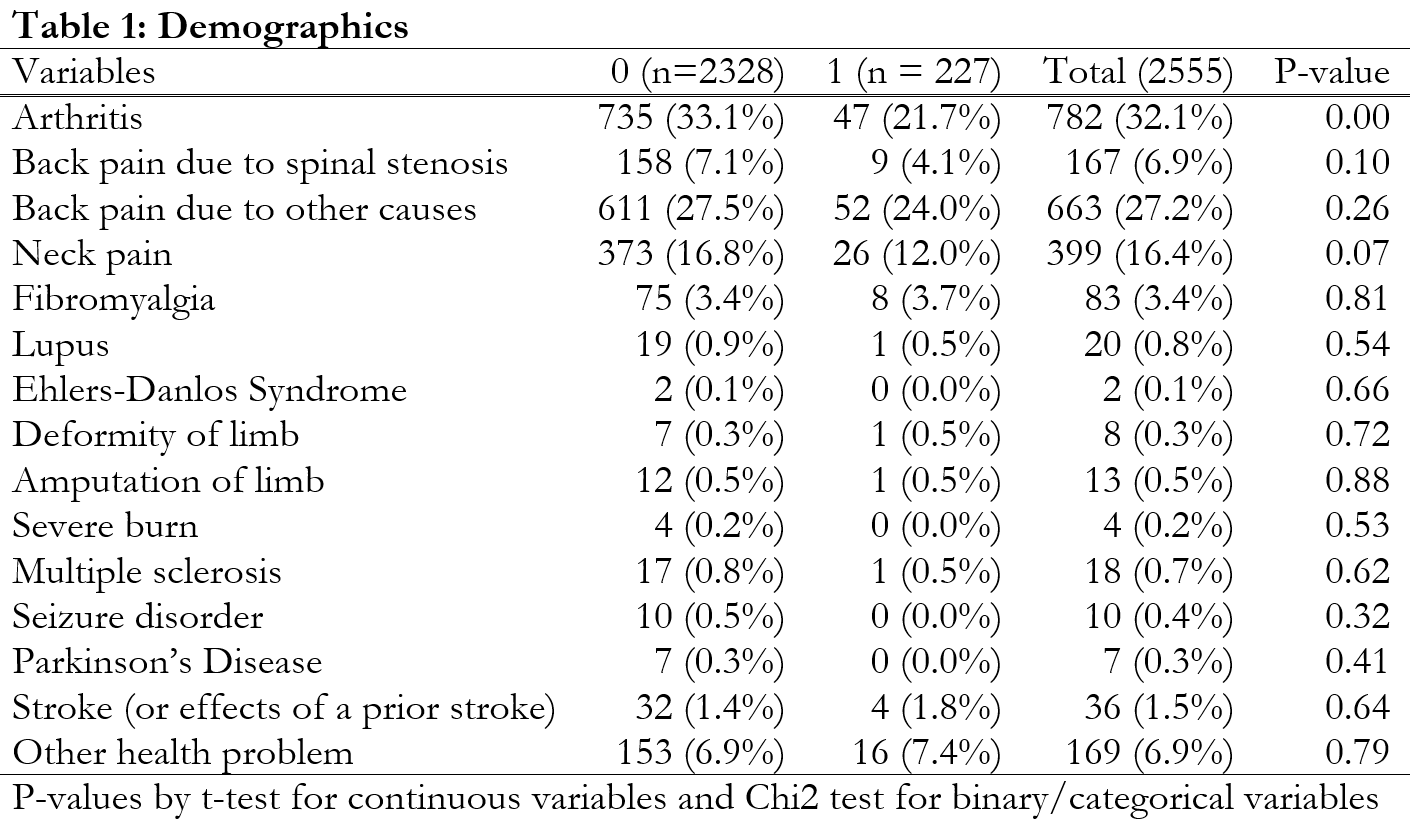
In the recent update of asdocx, I have added table1 to the asdocx package. You can read this page https://fintechprofessor.com/asdocx/...tients-asdocx/ for more details . A short summary is presented here.
The table 1 template
The table1 template is an asdocx package that creates “Table 1”, i.e., patient baseline characteristics table commonly found in biomedical research papers. The template can summarize different types of variables such as continuous and categorical variables in a single table.
How to Use it
The template is free. However, it requires asdocx package, that is currently available at 80% discount for a limited time. To use this template, first you need to install it.
Code:
Code:
net install asdocx_addins, from(http://fintechprofessor.com/asdocxAddins) replace
Code:
* Load example dataset use http://fintechprofessor.com/asdocxAddins/table1.dta, clear * Make table 1 using the template(table1) option asdocx tab immigrant bone_arthritis bone_backspin /// bone_backother bone_neck bone_fibro bone_lupus /// bone_ehlers bone_deform bone_amp bone_burn nervous_ms /// nervous_seizure nervous_park nervous_stroke /// other_otherhealth other_anyother , /// template(table1) table_layout(autofit) replace
Notes:
1. After the command tab, we shall use the treatment variable followed by all basic characteristics variables. We can add as many variables as needed.
2. Please note the text template(table1), addition of this option invokes the table1 template.
3. I am also using the option table_layout(autofit) to get a tight auto fit of contents for the table.
The template should generate a table as the one shown below:
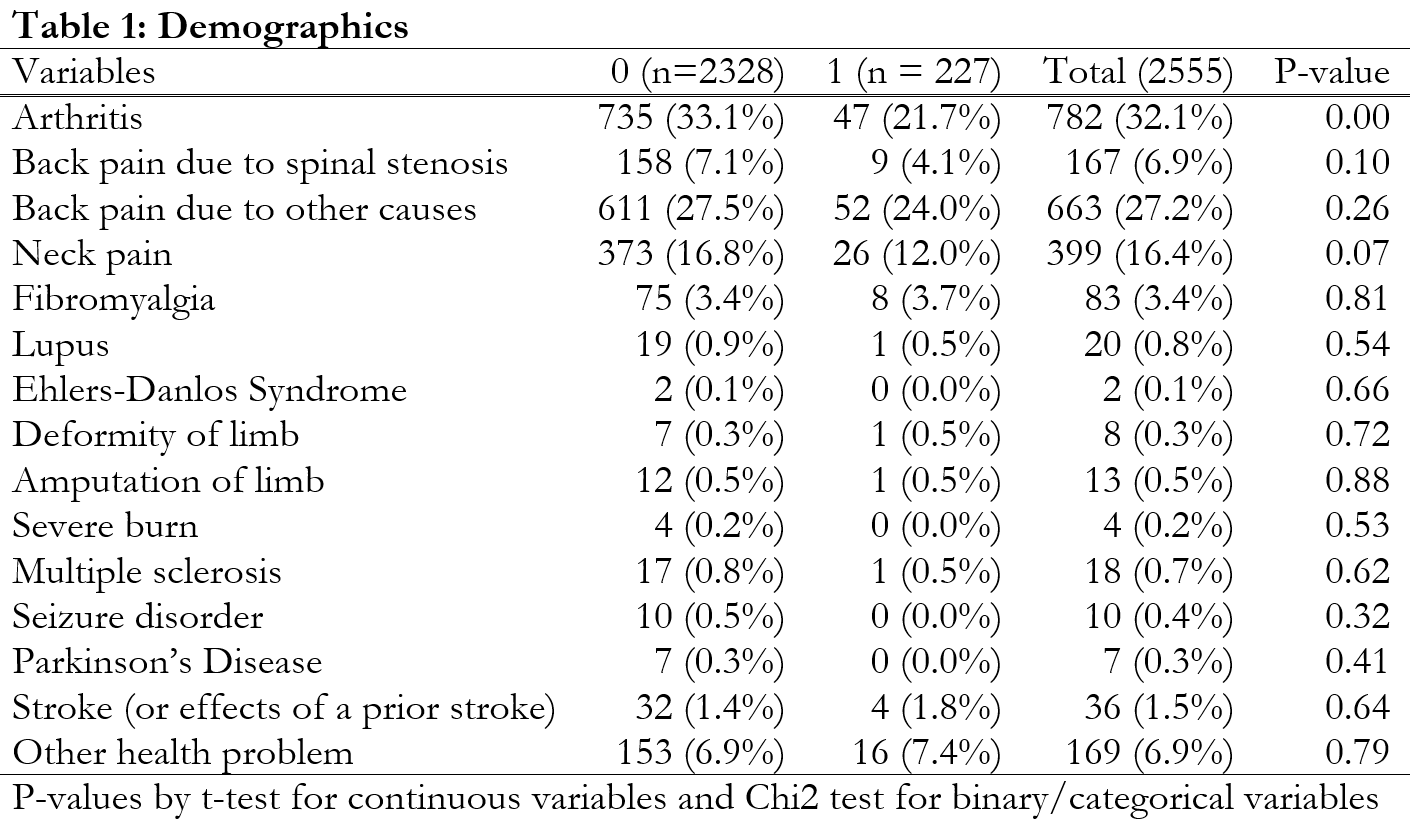

Comment